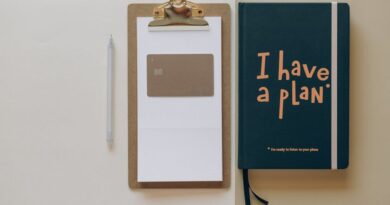Data Backup Strategies for Personal and Business Use
Welcome to the digital age, where data is the lifeblood of personal and business operations alike. From cherished family photos to critical business documents, the importance of safeguarding data cannot be overstated. However, data loss can occur due to various reasons such as hardware failures, cyber-attacks, human error, or natural disasters. This is where data backup strategies come into play, ensuring that your valuable information is protected and can be restored in case of any mishap. In this comprehensive guide, we will delve into the realm of data backup strategies for both personal and business use, exploring the best practices, tools, and techniques to keep your data secure and accessible.
The Importance of Data Backup

Imagine losing all your personal photos, financial records, or crucial business files in the blink of an eye. The implications of data loss can be devastating, leading to irreversible consequences. Data backup serves as a safety net, enabling you to recover lost information and resume normal operations swiftly. Whether you are an individual user or a business owner, implementing a robust data backup strategy is indispensable in today’s digital landscape.
Types of Data Backup

When it comes to data backup, there are several approaches that can be employed to safeguard your information. Let’s explore some of the common types of data backup strategies:
1. Full Backup
In a full backup, all the data on a device or system is copied and stored in a separate location. This ensures that in case of data loss, you can recover the entire set of information without any omissions. While full backups provide comprehensive protection, they can be time-consuming and require a significant amount of storage space.
2. Incremental Backup
Incremental backups only store the changes made since the last backup, reducing the amount of data that needs to be copied. This approach is more efficient in terms of storage space and speed, as it only captures the modified data. However, restoring from incremental backups may take longer as it requires multiple backup sets to be reconstructed.
3. Differential Backup
Similar to incremental backups, differential backups capture the changes made since the last full backup. However, instead of backing up only the incremental changes, a differential backup includes all changes since the last full backup. This makes restoring data faster compared to incremental backups, as it requires only the last full backup and the latest differential backup.
4. Cloud Backup
Cloud backup involves storing your data on remote servers maintained by a third-party provider. This offers the advantage of off-site storage, ensuring that your data remains safe even in the event of physical damage to your devices or premises. Cloud backup services often provide automatic backups, encryption for data security, and easy accessibility from any location with an internet connection.
Best Practices for Data Backup

Now that we have explored the various types of data backup strategies, let’s delve into some best practices to ensure the effectiveness and reliability of your backup solution:
1. Regular Backup Schedule
Establish a regular backup schedule to ensure that your data is consistently backed up. Whether you choose to back up your data daily, weekly, or monthly, maintaining a routine will help you stay protected against unexpected data loss.
2. Multiple Backup Locations
Utilize multiple backup locations to store your data redundantly. This can include external hard drives, network-attached storage (NAS) devices, cloud storage, or even physical backups stored off-site. By diversifying your backup locations, you reduce the risk of losing all your data in case one backup fails.
3. Encryption and Security
Ensure that your backup data is encrypted to prevent unauthorized access. Encryption adds an extra layer of security to your backups, safeguarding your sensitive information from cyber threats and breaches. Additionally, implement strong authentication mechanisms to restrict access to your backup files.
4. Test Your Backups
Regularly test your backups to verify that they are functional and can be successfully restored. Performing test restores allows you to identify any issues with your backup solution proactively and address them before a data loss incident occurs.
5. Automation and Monitoring
Automate your backup processes wherever possible to ensure consistency and reliability. Monitor your backups regularly to check for any errors or failures, and address them promptly to maintain the integrity of your backup data.
Data Backup Tools and Software

With the advancement of technology, a plethora of data backup tools and software are available to facilitate the backup process. Whether you are an individual user looking for a simple backup solution or a business seeking enterprise-grade backup capabilities, there is a tool to suit your needs. Let’s explore some popular data backup tools:
1. Acronis True Image
Acronis True Image is a comprehensive backup solution that offers both local and cloud backup options. With features such as disk cloning, continuous data protection, and blockchain-based data authentication, Acronis True Image provides a robust backup solution for personal and business users alike.
2. Carbonite
Carbonite is a cloud backup service that offers automatic, secure, and scalable backup solutions for individuals and businesses. With features like file versioning, remote file access, and ransomware protection, Carbonite ensures that your data is safe and easily accessible at all times.
3. Veeam Backup & Replication
Veeam Backup & Replication is a leading backup and replication software designed for virtual and cloud-based environments. With features such as instant VM recovery, data deduplication, and automated backup verification, Veeam provides enterprise-grade backup capabilities for businesses of all sizes.
4. Backblaze
Backblaze offers unlimited cloud backup for personal and business users, allowing you to back up all your data to the cloud securely. With features like continuous backup, file versioning, and file recovery via web browser or mobile app, Backblaze simplifies the backup process and ensures data protection.
Common Misconceptions about Data Backup
Despite the critical importance of data backup, there are several misconceptions that persist among users. Let’s debunk some common myths surrounding data backup:
1. “I Don’t Need to Back Up My Data Frequently”
Some users believe that backing up their data occasionally is sufficient to protect their information. However, regular backups are essential to ensure that your data is up to date and can be recovered in case of data loss.
2. “Cloud Backup Is Not Secure”
Contrary to this belief, cloud backup services employ encryption and security protocols to safeguard your data. With proper encryption and authentication measures in place, cloud backup can be as secure as on-premises backup solutions.
3. “Backing Up My Data Is Complicated”
While data backup may seem daunting at first, there are user-friendly backup tools and services available that simplify the process. With automated backup solutions and intuitive interfaces, backing up your data can be a seamless and hassle-free experience.
Conclusion
To wrap things up, data backup is a critical practice that should be ingrained in both personal and business workflows. By implementing the right backup strategies, tools, and best practices, you can safeguard your data against potential threats and ensure continuity in the face of adversity. Remember, data backup is not a one-time task but a continuous effort to protect your valuable information. So, take proactive steps today to back up your data and secure your digital assets for the future.