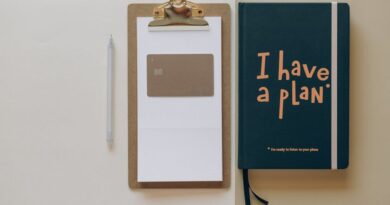Building an Energy-Efficient PC: A Comprehensive Guide
With the increasing focus on sustainability and energy efficiency, the tech industry has been making significant strides towards creating products that consume less power and are more environmentally friendly. One such area of interest is building energy-efficient personal computers (PCs). In this article, we will delve into the world of energy-efficient PCs, exploring the benefits, components, and strategies to build a PC that not only performs well but also saves energy and reduces your carbon footprint.
The Importance of Energy Efficiency in PC Building
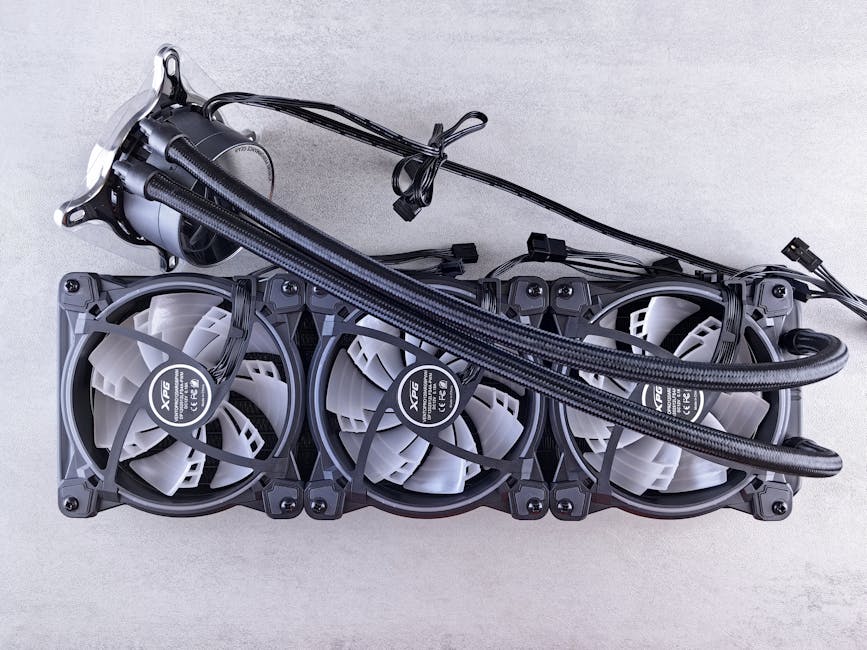
In today’s digital age, computers have become an essential part of our daily lives. Whether for work, entertainment, or communication, we rely on PCs to perform a wide range of tasks. However, this increased reliance on computers also means higher energy consumption, which can have a significant impact on the environment.
Building an energy-efficient PC not only helps reduce your electricity bills but also contributes to a greener planet. By using components that consume less power and optimizing the system for efficiency, you can enjoy the benefits of a high-performance PC without compromising on sustainability.
Choosing Energy-Efficient Components

When it comes to building an energy-efficient PC, the choice of components plays a crucial role. Here are some key factors to consider:
Processor
The processor, also known as the CPU, is the brain of your computer. Opt for processors with lower TDP (Thermal Design Power) ratings, as they consume less power and generate less heat. Look for energy-efficient models from reputable brands like Intel or AMD.
Graphics Card
Graphics cards are essential for gaming and graphic-intensive tasks. Choose models with energy-saving features like NVIDIA’s ‘Max-Q Design’ or AMD’s ‘Radeon Chill’ technology. These features optimize power consumption without compromising on performance.
Power Supply Unit (PSU)
The PSU is responsible for delivering power to all components of your PC. Invest in a high-efficiency PSU with an 80 Plus rating, which indicates its energy efficiency. Modular PSUs are also a good choice, as they allow you to use only the cables you need, reducing wastage.
Storage
Opt for solid-state drives (SSDs) instead of traditional hard disk drives (HDDs). SSDs are more energy-efficient, faster, and produce less heat. They also have a longer lifespan, reducing the need for frequent replacements.
Cooling System
Efficient cooling is essential for maintaining optimal performance and prolonging the lifespan of your components. Consider using air or liquid cooling solutions that are energy-efficient and quiet. Look for fans with variable speed settings to adjust the cooling as needed.
Energy-Efficient Design
Choose a case with good airflow and ventilation to prevent overheating and reduce the workload on your cooling system. Cable management is also important, as cluttered cables can obstruct airflow and increase energy consumption. Opt for energy-efficient LED lighting to add a touch of style without draining power.
Optimizing Performance and Efficiency

Building an energy-efficient PC is not just about choosing the right components; it also involves optimizing the system for maximum performance and efficiency. Here are some tips to help you get the most out of your energy-efficient PC:
Power Management Settings
Make use of the power management settings in your operating system to optimize power usage. Set your PC to sleep or hibernate mode when not in use, and adjust the screen brightness to reduce power consumption. Consider using a smart power strip to cut off power to peripherals when they are not in use.
Software Optimization
Install software that monitors and controls your PC’s power consumption. Tools like ‘Intel Power Gadget’ or ‘AMD Ryzen Master’ can help you adjust settings to reduce power usage without sacrificing performance. Update your drivers regularly to ensure compatibility and efficiency.
Regular Maintenance
Keep your PC clean and dust-free to prevent overheating and reduce energy consumption. Regularly check and replace thermal paste, clean the fans, and ensure proper airflow in your case. Consider using energy-saving features like ‘Night Light’ to reduce eye strain and power usage during late-night computing sessions.
Green Computing Practices
Practice green computing habits such as turning off your PC when not in use, avoiding screen savers, and minimizing printing. Use energy-efficient peripherals like LED monitors, keyboards, and mice. Consider investing in a UPS (Uninterruptible Power Supply) to protect your PC from power surges and outages.
Monitoring Energy Usage
Use tools like ‘Kill-A-Watt’ or ‘Belkin Conserve Insight’ to monitor your PC’s energy consumption and identify areas for improvement. Keep track of your electricity bills to measure the impact of your energy-efficient PC on your overall energy usage. Consider using renewable energy sources like solar panels to power your PC and reduce your carbon footprint.
Common Misconceptions about Energy-Efficient PCs

Despite the growing awareness of energy efficiency in PC building, there are still some misconceptions that persist. Let’s debunk a few common myths:
Myth: Energy-Efficient PCs are underpowered
Fact: Energy-efficient PCs can be just as powerful as traditional PCs, thanks to advancements in technology and component design. By choosing the right components and optimizing your system, you can achieve high performance while saving energy.
Myth: Building an energy-efficient PC is expensive
Fact: While energy-efficient components may come at a slightly higher initial cost, the long-term savings on electricity bills make them a cost-effective choice. Investing in energy-efficient PC components can pay off in the long run and contribute to a greener environment.
FAQs about Building an Energy-Efficient PC
Q: Can I upgrade my existing PC to be more energy-efficient?
A: Yes, you can upgrade your existing PC by replacing outdated components with energy-efficient ones. Start by upgrading your processor, graphics card, and PSU, and optimize your system settings for efficiency.
Q: How much energy does an energy-efficient PC consume compared to a traditional PC?
A: An energy-efficient PC can consume up to 50% less energy than a traditional PC, depending on the components and usage patterns. By choosing energy-efficient components and practicing good computing habits, you can significantly reduce your energy consumption.
To Wrap Things Up
Building an energy-efficient PC is not only beneficial for your wallet but also for the environment. By choosing energy-efficient components, optimizing your system for efficiency, and practicing green computing habits, you can enjoy a high-performance PC that saves energy and reduces your carbon footprint. Start your journey towards a greener computing experience today!
Whether you’re a seasoned tech enthusiast or a newbie in the world of PC building, the quest for energy efficiency is a rewarding journey that benefits both you and the planet. Embrace the challenge of building an energy-efficient PC and make a positive impact on the environment with every keystroke.