Unlocking the Power: Best Practices for Hardware Overclocking
In the world of computing, speed is king. Whether you’re a hardcore gamer looking to squeeze out every last drop of performance from your system or a professional seeking faster rendering times, overclocking your hardware can be a game-changer. But with great power comes great responsibility. Overclocking, the process of running a computer component at a higher clock rate than specified by the manufacturer, can yield significant performance gains but also carries risks if not done correctly. In this comprehensive guide, we will delve into the best practices for hardware overclocking, exploring the dos and don’ts, the benefits and risks, and everything in between.
The Basics of Overclocking

Before we dive into the best practices, let’s start with the basics. Overclocking is not a new concept enthusiasts have been pushing the limits of their hardware for decades. The idea is simple: by increasing the clock speed of your CPU, GPU, or RAM, you can boost performance beyond the stock settings. However, this process requires a deep understanding of how your hardware works and the potential consequences of pushing it too far.
Overclocking can result in faster processing speeds, smoother gameplay, and improved multitasking capabilities. But it can also lead to instability, overheating, and even permanent damage to your components if done incorrectly. That’s why it’s essential to follow best practices to ensure a safe and successful overclocking experience.
Choosing the Right Hardware

Not all hardware is created equal when it comes to overclocking. Some components are better suited for pushing the limits than others. When selecting hardware for overclocking, it’s important to consider factors such as the quality of the components, the cooling capabilities, and the power delivery system. High-quality motherboards with robust power delivery systems, efficient cooling solutions, and unlocked CPUs are ideal for overclocking.
For CPUs, look for models with unlocked multipliers that allow for easy overclocking. Similarly, GPUs with custom cooling solutions and efficient power delivery systems are more likely to handle overclocking without overheating or instability. Investing in high-quality hardware upfront can save you headaches down the road and ensure a smoother overclocking experience.
Stress Testing and Monitoring
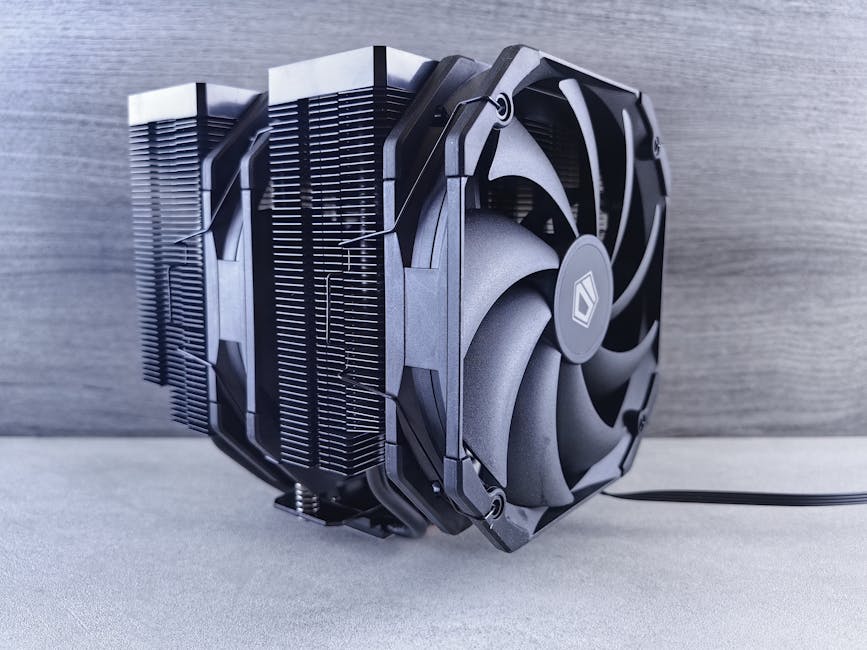
Once you’ve overclocked your hardware, the work doesn’t stop there. It’s crucial to stress test your system to ensure stability and performance under heavy loads. Stress testing tools such as Prime95, AIDA64, and MSI Kombustor can help you push your hardware to its limits and identify any potential issues.
Monitoring your system’s temperatures, voltages, and clock speeds is also essential during overclocking. Tools like HWMonitor, CPU-Z, and MSI Afterburner can provide real-time data on your hardware’s performance and help you make informed decisions about tweaking your overclock settings. Keeping a close eye on your system’s metrics can prevent overheating and instability, ensuring a safe and successful overclocking experience.
Cooling Solutions

One of the biggest challenges of overclocking is managing heat. As you increase the clock speed of your hardware, it generates more heat, which can lead to thermal throttling, instability, and even hardware failure. That’s why investing in a robust cooling solution is crucial for successful overclocking.
There are several cooling solutions available, ranging from air coolers to liquid cooling systems. Air coolers are cost-effective and easy to install but may struggle to handle the heat generated by aggressive overclocking. Liquid cooling systems, on the other hand, offer superior heat dissipation and are ideal for high-performance overclocking. Whichever cooling solution you choose, make sure it is adequate for your overclocking goals and can keep your hardware within safe temperature limits.
Overclocking Software
When it comes to overclocking, the right software can make all the difference. Overclocking software allows you to adjust your hardware’s clock speeds, voltages, and other settings to optimize performance. Popular overclocking software includes MSI Afterburner, ASUS GPU Tweak, and Intel Extreme Tuning Utility.
Before using overclocking software, it’s essential to do your research and understand the capabilities of your hardware. Experimenting with different settings and monitoring the results can help you find the optimal configuration for your system. Remember to start with conservative settings and gradually increase the clock speeds to avoid instability and overheating.
Backup and Restore
Overclocking can be a trial-and-error process, and it’s essential to be prepared for any unforeseen issues. Before embarking on your overclocking journey, make sure to back up your data and create a system restore point. This way, if your system becomes unstable or unresponsive due to overclocking, you can easily revert to a stable configuration without losing any data.
Creating regular backups of your important files and settings is also a good practice to ensure that your data is safe in case of hardware failure or other issues. By taking the time to back up your system before overclocking, you can enjoy the benefits of increased performance without the fear of losing valuable data.
Common Misconceptions
One common misconception about overclocking is that it voids your warranty. While it’s true that overclocking can potentially void your warranty if done incorrectly and results in hardware damage, many manufacturers now offer overclocking-friendly warranties that cover certain components even when overclocked. It’s essential to check with your hardware manufacturer to understand their warranty policies regarding overclocking.
Another misconception is that overclocking is only for advanced users. While overclocking does require a basic understanding of hardware and software, there are many resources available online that can guide beginners through the process. With the right knowledge and precautions, even novice users can safely overclock their hardware and enjoy the performance benefits.
Conclusion
To wrap things up, hardware overclocking can be a powerful tool for unlocking the full potential of your system. By following best practices such as choosing the right hardware, stress testing and monitoring, investing in cooling solutions, using overclocking software, and backing up your data, you can safely and effectively overclock your hardware for improved performance. Remember, overclocking is not without risks, so it’s essential to proceed with caution and always prioritize the safety of your components. With the right knowledge and preparation, you can take your computing experience to the next level with hardware overclocking.




